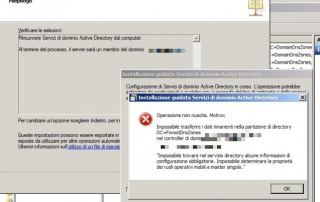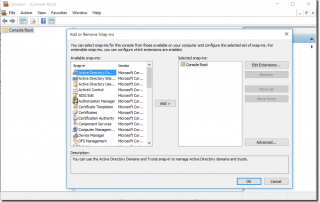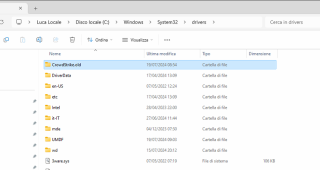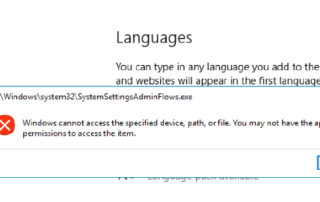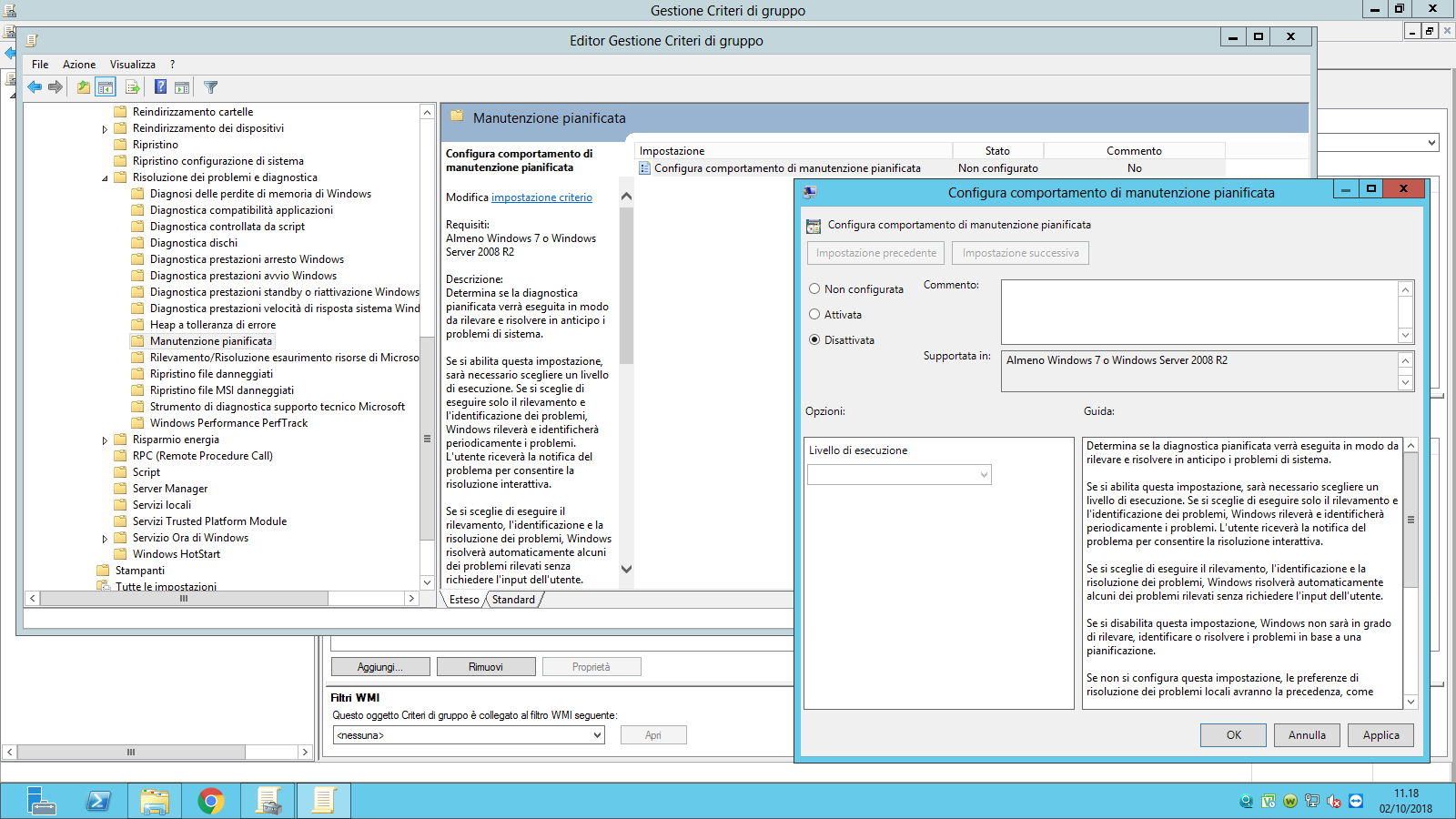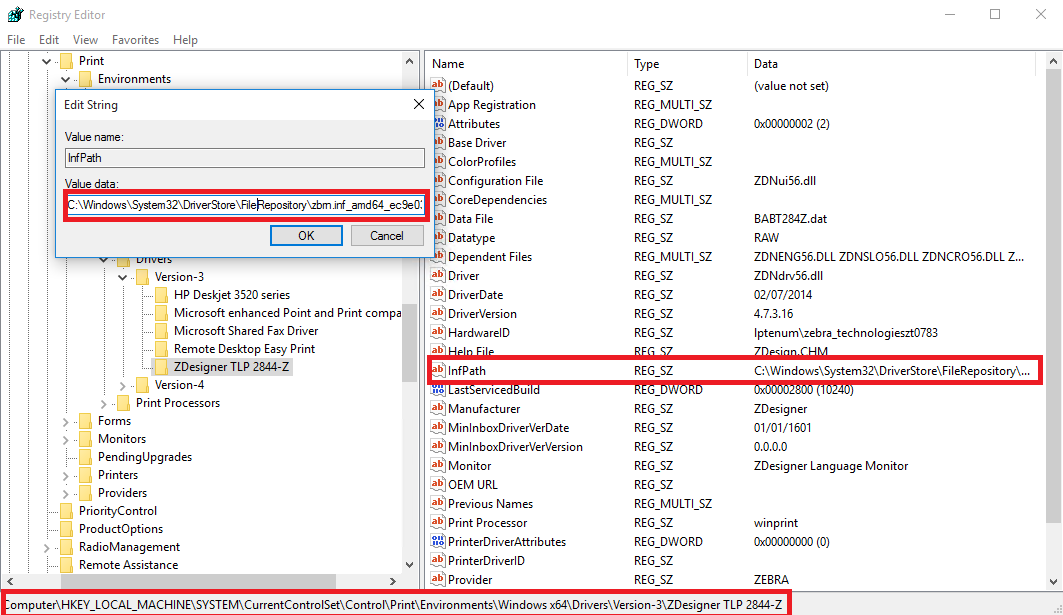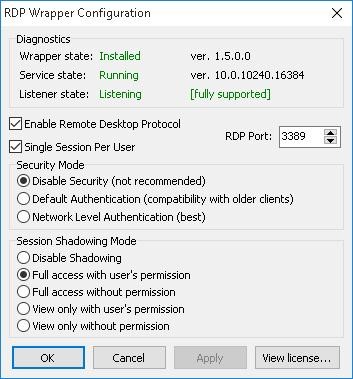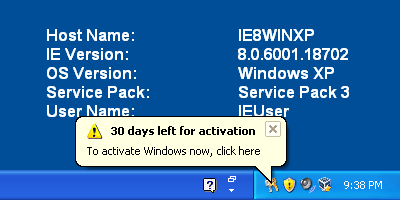Ricerca nei post
Active Directory - Fixfsmo
Sintomi: Errore durante l'esecuzione del Adprep /rodcprep comando in Windows Server 2008: Adprep non è riuscito a contattare una replica per la partizione DC=DomainDnsZones,DC=Contoso,DC=com Impossibile eseguire la depromozione di un domain controller Impossibile eseguire lo spostamento dei ruoli FSMO Presenza di record "0ADEL:" all'interno di oggetti ADSI Edit Event Id 2091 Source NTDS Replication Description Ownership of the following FSMO role is set to a server which is deleted or does not exist. Operations which require contacting a FSMO operation master will fail until this condition is corrected. FSMO Role: CN=Infrastructure,DC=ForestDnsZones,DC=contoso,DC=local FSMO Server DN: CN=NTDS Settings\0ADEL:71802418-3aa6-41d4-be34-05ae893e06f7,CN=SERVERDC1\0ADEL:05c61c7f-2820-492c-bd9a-e9af8914fcea,CN=Servers, Soluzione: [...]
Windows - CPL & MSC Microsoft Console Files
Windows Client - Server .MSC file Console Description azman.msc Authorization Manager Manage Authorization Stores certlm.msc Certificates Local Computer Loads the list of certificates of the local computer. certmgr.msc Certificates Loads the list of certificates of the user comexp.msc Component Services Loads Component Services, Event Viewer, and Services. compmgmt.msc Computer Management Includes System Tools (Task Scheduler, Event Viewer, Shared Folders, Local Users and Groups, Performance and Device Manager), Storage (Disk Management), and Services and Applications (Services and WMI Control) devmgmt.msc Device Manager Opens the Device Manager to manage hardware and devices. devmoderunasuserconfig.msc User Manager Complete customization of the start [...]
CrowdStrike Worldwide Outage - csagent.sys BSOD
The worldwide outage of CroudStrike happened today with millions of PC with the BSOD caused by csagent.sys. Resolve immediately as follow: Boot the computer in safe mode or open the command prompt in the recovery environment Rename the folder C:\Windows\System32\drivers\CrowdStrike in CrowdStrike.old Reboot the system in normal mode cd C:\Windows\System32\drivers ren CrowdStrike CrowdStrike.old Official Workaround Steps: Boot Windows into Safe Mode or the Windows Recovery Environment Navigate to the C:\Windows\System32\drivers\CrowdStrike directory Locate the file matching “C-00000291*.sys”, and delete it. Boot the host normally.
Windows Server - Impossibile accedere al dispositivo, al percorso o al file specificato control.exe
Sintomi: Durante la modifica di impostazioni nel pannello di controllo di Windows Server 2016 - 2019 - 2022 (esempio pratico, nella configurazione della scheda di rete) compare il seguente errore: C:\WINDOWS\system32\control.exe Impossibile accedere al dispositivo, al percorso o al file specificato. E' probabile che non si disponga delle autorizzazioni necessarie. Oppure anche C:\WINDOWS\system32\SystemSettingsAdminFlows.exe Windows cannot access the specified device, path, or file. You may not have the appropriate permissions to access the item. Soluzione: Win + R e digita 'secpol.msc' per aprire criteri di sicurezza locali Nella voce Impostazioni di sicurezza, apri Criteri locali > Opzioni di sicurezza [...]
Collegamenti su unità di rete scompaiono ogni settimana
Se vi capita di notare i collegamenti alle unità / cartelle di rete scomparire al lunedì mattina o comunque con una ricorrenza settimanale, il problema è da ricondurre al servizio di manutenzione automatica di Windows 7. In un ambiente di dominio, possiamo risolvere il problema inserendo una GPO, procedimento descritto di seguito. 1. Scaricate Windows Server 2008 R2 e Win7 ADMX templates ed installarli sul controller di dominio, prendete nota del percorso di installazione. Win7-2008R2-admx 2. Copiare la cartella PolicyDefinitions dal percorso di installazione verso \\your.domain.FQDN\SYSVOL\your.domain.FQDN\Policies 3. Aspettare qualche minuto e le nuove voci di configurazione appariranno su GPMC.MSC 4. Aprire [...]
Esportare driver stampanti da registro di sistema
Qualche volta capita di dover trasferire delle stampanti con specifici driver da un PC all'altro, e magari questi driver sono introvabili sul web. Con strumenti di terze parti è spesso complicato e superfluo, in quanto possiamo risolvere con un regedit alla mano ed un aggiungi driver stampante su Windows: Iniziamo sul PC sorgente ed apriamo un regedit. Per vedere i driver x86 drivers di seguito il percorso: HKEY_LOCAL_MACHINE\SYSTEM\CurrentControlSet\Control\Print\Environments\Windows NT x86\Drivers Per drivers x64: HKEY_LOCAL_MACHINE\SYSTEM\CurrentControlSet\Control\Print\Environments\Windows x64\Drivers Nel mio esempio trasferirò il driver x64 Zebra TLP2844-Z. Per farlo userò la chiave InfPath al percorso seguente HKEY_LOCAL_MACHINE\SYSTEM\CurrentControlSet\Control\Print\Environments\Windows x64\Drivers\Version-3\ZDesigner TLP 2844-Z che punta al [...]
Windows 10 Terminal Server
The alternative to termsrv.dll file modification is the use of RDP Wrapper Library project. This software serves as a layer between SCM (Service Control Manager) and Terminal Services and allows not only to enable the support of several simultaneous RDP sessions but also to enable the support of RDP Host on Windows 10 Home editions. RDP Wrapper does not make any changes to termsrv.dll file, it just load termsrv with the changed parameters. Thus, this solution will work even in case of termsrv.dll file update. It allows not to be afraid of Windows updates. RDP Wrapper can be downloaded from [...]
Reset 30 days activation Windows XP
Boot into "Safe Mode". To do this, turn the laptop on and press F8 as it is booting up. Go into "Safe Mode" by choosing the "Safe Mode" option. Once you are at the desktop in "Safe Mode", Click "Start" then click "Run". At the run command prompt type the following EXACTLY rundll32.exe syssetup,SetupOobeBnk *NOTE: The "Oo"'s in Oobe are "oh's" - not "zero's" There is one space after rundll32.exe. It is case sensitive as far as I know. Click OK Wait a few seconds - the screen may blip a few times or so. This just reset [...]