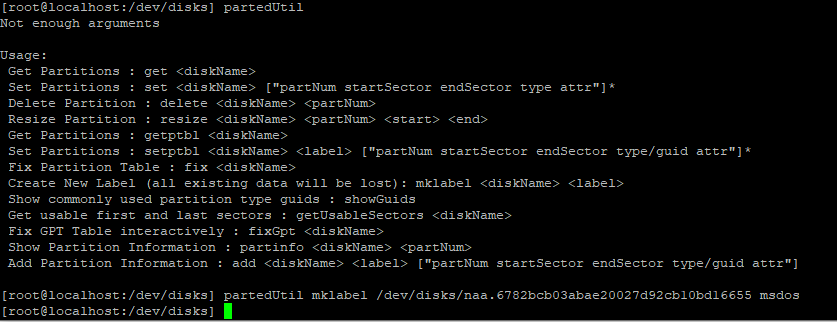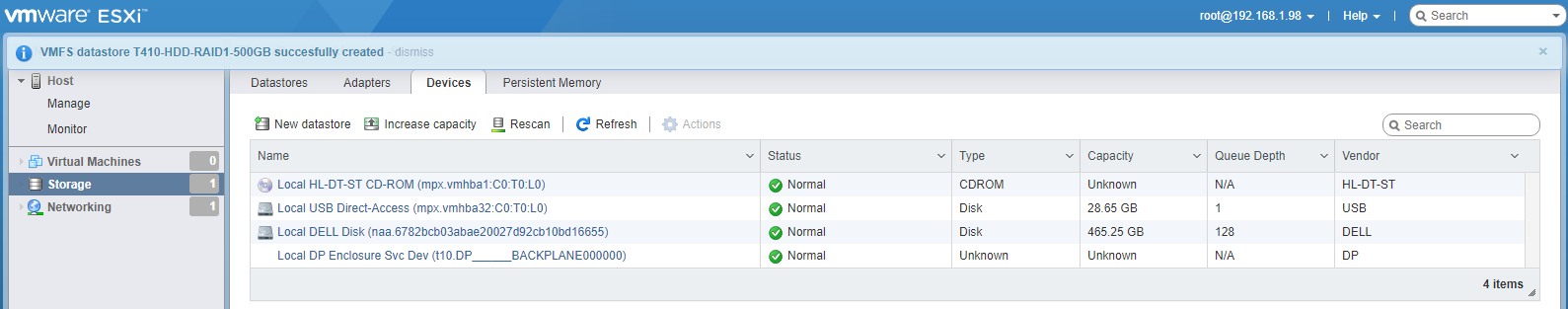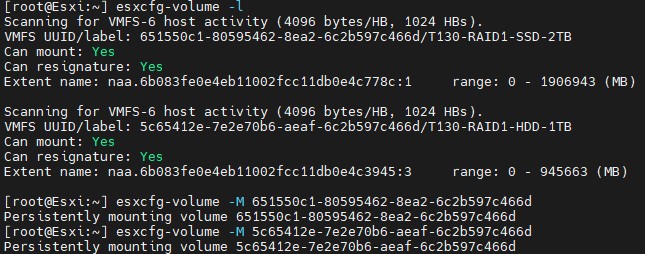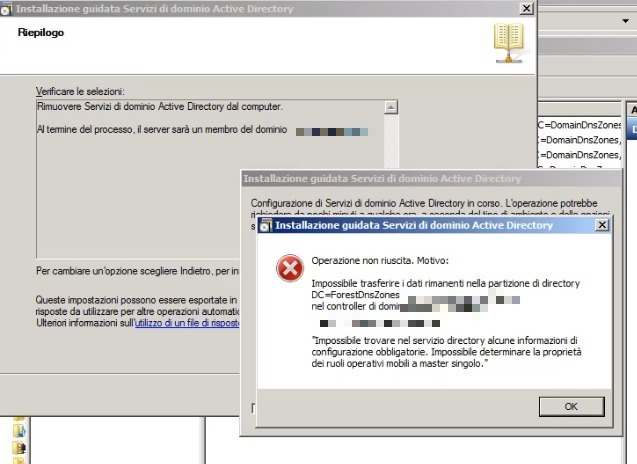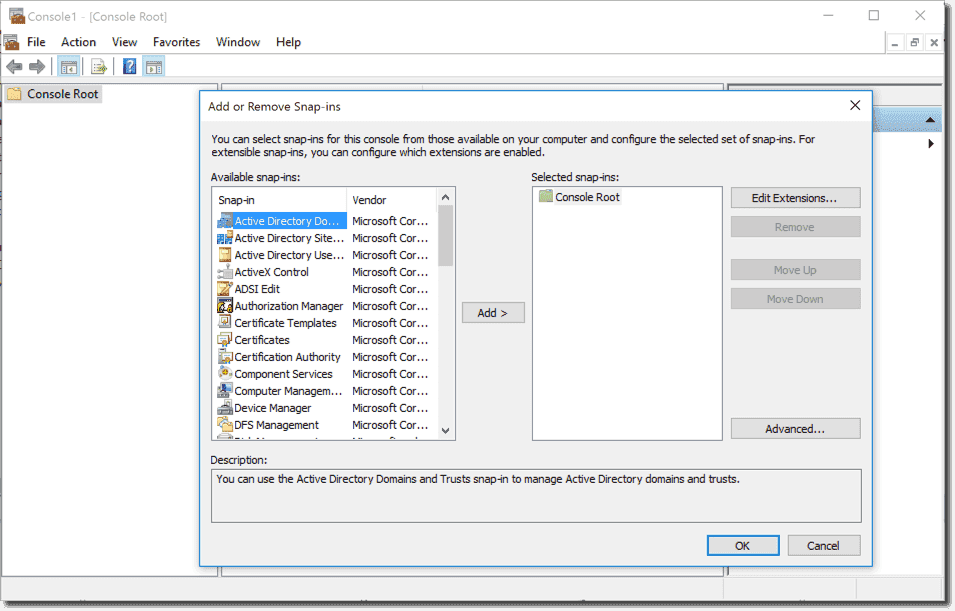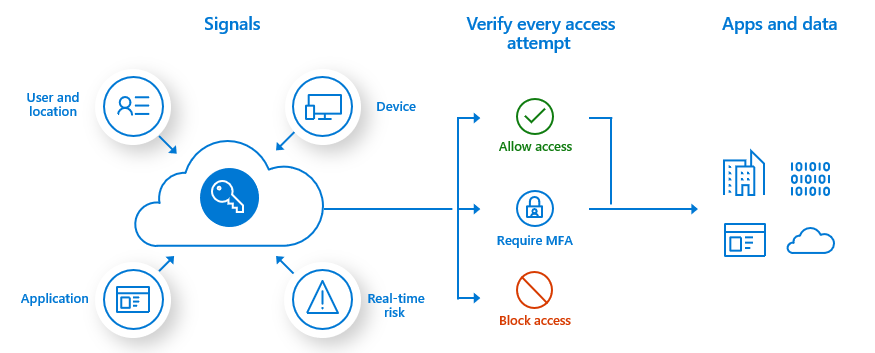Sintomi:
- Durante l'aggiunta di un datastore nell'host ESXi, si presenta l'errore "Cannot change the host configuration"
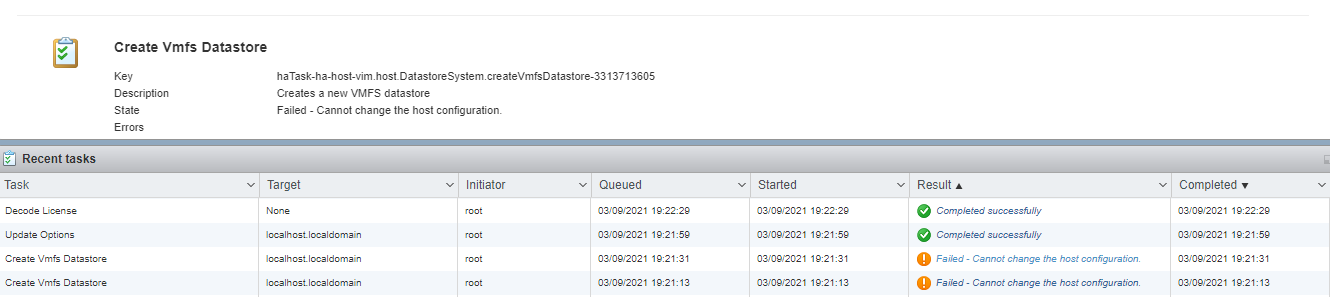
Soluzione:
- Collegarsi in SSH all'host ESXi
- Posizionarsi sulla sezione "Storage", poi sul tab "Devices". Annotare l'UUID del datastore sulla quale abbiamo problemi a creare il volume VMFS.
- In alternativa, possiamo ritrovare l'UUID con i seguenti comandi
cd /dev/disks
ls
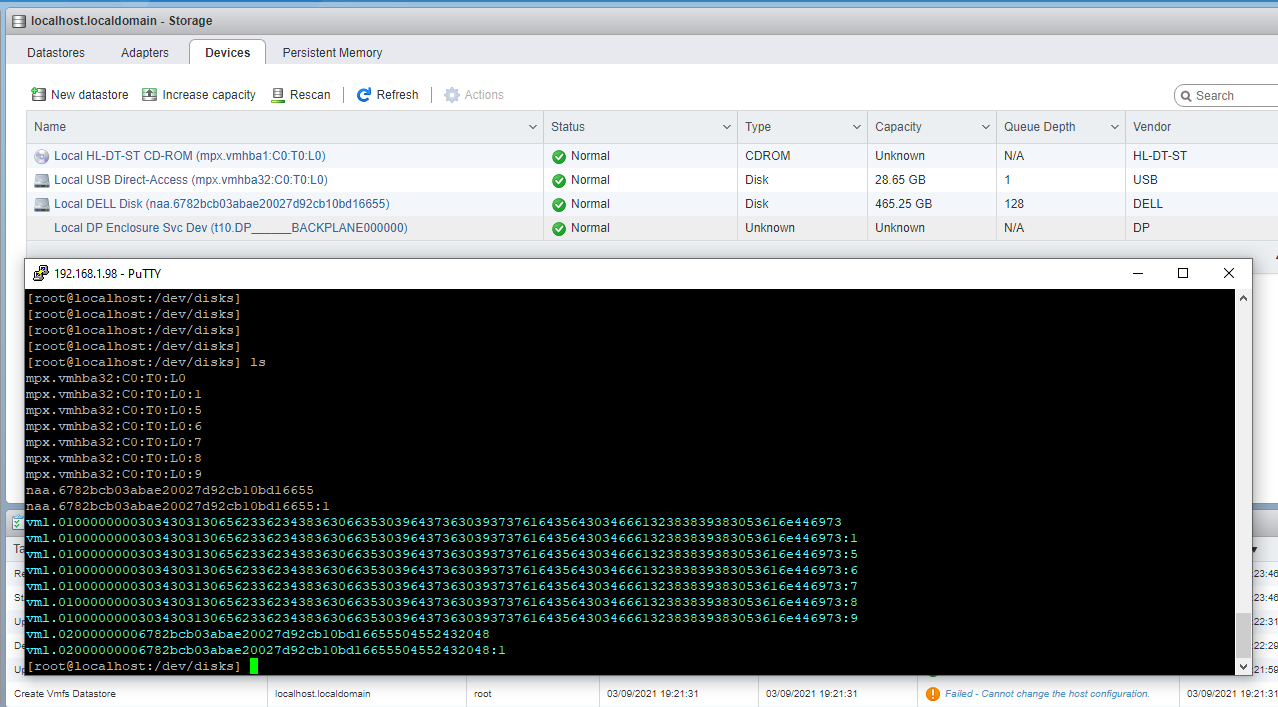
- Lanciare il comando seguente per risolvere la problematica. Sostituire "DISK_UUID" con l'identificativo annotato in precedenza.
partedUtil mklabel /dev/disks/DISK_UUID msdos