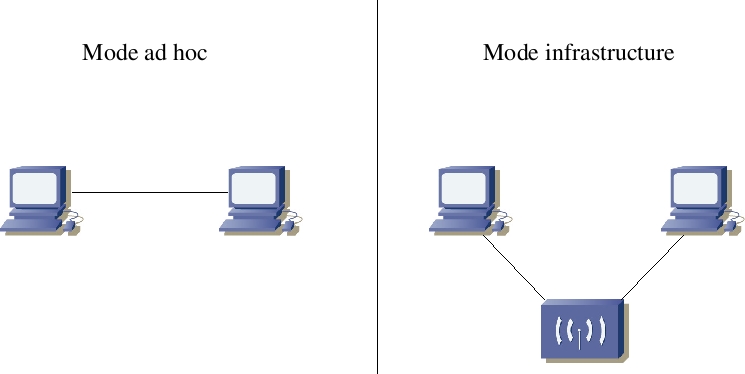
How to connect to an Ad-Hoc SSID
Ad-Hoc
Replace
>netsh wlan show networks
***Go to "Network and Sharing Center"
- Click "Set up a new connection or network"
- Double click "Manually connect to a wireless network"
- Enter the SSID of the adhoc network (as shown by "netsh wlan show networks") into the "Network name" field
- Configure security settings accordingly
- Uncheck "Start this connection automatically" (important)
- Click "Next", then "Close"
***Windows 8.1 command
>netsh wlan set profileparameter
***Windows 10 command
>netsh wlan set profileparameter
>netsh wlan connect
>netsh wlan delete profile
Allegati
- Ad-Hoc (8 MB)